Pair a Zero Gravity Chair With These While Working From Home

More people are working from home today than ever before. While this trend has increased over recent years, during the health crisis caused by coronavirus work from home numbers have exploded and could truly be the future of work. With this potential paradigm shift on the horizon, it’s important to learn how to work from home comfortably! In fact, working from home presents the opportunity to take better care of one’s body and mind while working and prevent health problems that can occur from hunching over a desk daily. Using a zero gravity recliner as your new office space not only takes care of your body but makes work more enjoyable. Pair a zero gravity chair with these items while working from home to improve comfort, stay healthy, and increase your productivity:
- Zero Gravity Chair Laptop Holders
- Blue Light Blocking Glasses
- Headphones and Video Conference Equipment
- Timers for Taking a Break from Work in a Zero Gravity Recliner
- Candles for Zero Gravity Meditation
- Lumbar Support Pillow for Zero Gravity Recliners
Zero Gravity Chair Laptop Holders
Using a laptop holder while working in your zero gravity recliner serves multiple functions for comfortably working from home. First, it prevents you from hunching over to use your computer. Constant slumping can cause permanent posture issues that can lead to back pain or even spinal deformity. One of the most visible zero gravity chair benefits, proper posture is a factor for your bodily health as a whole.
The second purpose of a laptop holder may not be one of the health benefits of zero gravity chairs, but it’ll save your essential work equipment! Laptop holders keep your computer raised off your lap or personal desk preventing overheating. Overheating can especially occur if you’re running multiple programs at any given time. A tertiary effect of this is preventing burning your lap while you work!
Blue Light Blocking Glasses
Blue light exposure is widespread as we stare at screens for so much of our day. This exposure is further increased by working from home as you’re likely getting more screen time than you normally do. Blue light is directly tied to your sleep cycle as it signals to the brain that it’s daytime.
Screens produce high levels of blue light, so viewing your laptop and phone more frequently can cut into your ability to rest properly. While working in your zero gravity recliner, consider blue light blocking glasses to improve your sleep quality and reduce potentially harmful effects to your retinas. These blue light blocking glasses fight digital eye strain, reduce glare, and prevent macular degeneration.
Headphones and Video Conference Equipment
Comfortably working from home is great but sometimes you’ll be forced to deal with noises you aren’t used to combatting! Who wants to run their Zoom meeting while the kids run around screaming in the background? A dedicated room only blocks out so much. Now that video conferencing is the new morning meeting, consider investing in a great set of headphones with a built-in microphone to enhance your experience and allow you to relax in your zero gravity chair while your colleagues hear you perfectly.
Furthermore, bluetooth headphones allow you to get up and move so you can mix in some activities with your zero gravity chair while on that call and no one will ever be the wiser!
Timers for Taking a Break from Work in a Zero Gravity Recliner
Working from home may seem like a luxury but it’s still work. It’s important for your mental and physical health to take a break every now and then to regroup and perform optimally. There are a number of great break timers out there to help you take that guilt-free work break without going overboard and losing all your momentum.
The best zero gravity chairs may also have smart wake-up programs so you can take a short afternoon nap during your lunch hour (or on the clock, we won’t tell!) without oversleeping or having a sharp alarm jolt you awake. Just be sure to set your program before you get too comfortable and fall asleep in your zero gravity recliner without it!
Candles for Zero Gravity Meditation
Not all of the best items to pair with a zero gravity chair while working from home are tech-related! Having a candle with your favorite scent next to your zero gravity recliner makes for a calming atmosphere. When you’re calm, you can be more productive during the workday.
After a long work day it’s important to relax and unwind. Thankfully your zero gravity chair is the perfect spot to do that. Light a candle and let its calming scent help you chill after all those meetings. Combine using candles with zero gravity meditation for extra relaxation and stress level management. Taking care of your mental health is extra important when working from home.
Lumbar Support Pillow for Zero Gravity Recliners
Last on our list to pair with a zero gravity chair while working from home is a lumbar support pillow. The best zero gravity chairs will have built-in lumbar support pillows already, but if yours doesn’t it’s a valuable addition. Lumbar support pillows make using your zero gravity chair for back pain even more effective than the zero gravity position alone. You’ll also find you can use a lumbar support pillow to improve posture in a zero gravity recliner. It reinforces the natural curvature of the spinal column relieving lower back pain and fighting sciatica symptoms in a zero gravity chair.
As more and more people look for how to work from home comfortably, it’s important to also consider ways to safeguard your physical and mental health to maintain optimal performance. Pairing these items with your zero gravity recliner makes your work day exponentially better. Choose the best zero gravity chair to fit your needs and be employee of the year while comfortably working from home!
Bonus Tip: Looking for ways to keep in shape as you’re staying at home? Check out these ways to integrate zero gravity recliners into your daily fitness routine.