Neutral Spine Position Sitting In Zero Gravity Chair
Neutral spine positioning helps to reduce chronic pain and the chance of back injury later in life.
The neutral spine position is the position that the spine takes when all three curves (the neck, chest, and lower back) are in proper alignment. It’s actually the strongest position for the spine regardless of sitting, lying down, or standing up.
A zero gravity chair can be used to get your body into the neutral spine position.
What is Neutral Spine Position?
The spine has three specific regions: the neck (or thoracic vertebrae), the chest (or thoracic vertebrae), and the lower back (or lumbar vertebrae). When all three of these are lined up perfectly with no abnormal curves to create a straight spine position, it’s known as the neutral spine position.
It's not identical to neutral posture, which involves the whole body's alignment, while neutral spine specifically focuses on the spinal column.
The neutral spine position can be achieved through standing, sitting, or lying down:
- Standing with a neutral spine involves aligning your head over your shoulders, keeping your shoulders relaxed, and maintaining a slight curve in the lower back.
- Sitting to achieve the neutral spine position means keeping the ears, shoulders, and hips in alignment, supporting the natural curves of the spine, often aided by ergonomic chairs or lumbar support.
- Laying down to achieve the neutral spine position means supporting the natural curves by using pillows to align the head, neck, and spine, ensuring the spine isn't overly arched or flattened.
Regardless of which position you’re in, the neutral spine alignment helps to avoid potential musculoskeletal issues, improve posture, and reduce strain on your skeletal structure.
Taking Pressure Off The Spine in Neutral Position
When a person enters the neutral spine position, it helps distribute the body's weight across the musculoskeletal region. This redistribution means that there is less pressure on critical areas. In standing, it aligns the head over the shoulders, preventing strain on the cervical vertebrae. This alignment eases tension on the neck muscles, alleviating headaches and reducing the risk of cervical spine issues.
Sitting with a neutral spine decreases pressure on the intervertebral discs, particularly in the lumbar region. It prevents excessive rounding of the lower back, reducing strain on the lumbar discs and minimizing the likelihood of lower back pain.
When lying down, a neutral spine position supports the spine's natural curvature, preventing excessive arching or flattening. This alignment evenly distributes weight along the spinal column, relieving pressure on the spinal discs, muscles, and ligaments. Using a zero gravity chair to enter a sleep position can also help find the neutral spine position while lying down.
Mechanics Of Neutral Spine Position Sitting
So, how does someone find their neutral spine position and maintain it? To seek the best alignment for your spine, several elements interact with each other, namely:
- Pelvic positioning: Start by aligning your pelvis. Sit at the back of your chair, ensuring your hips are slightly higher than your knees. This position allows your pelvis to tilt slightly forward, aiding in maintaining the natural lumbar curve.
- Lumbar support: Utilize lumbar support if available, or add a small pillow or cushion behind the lower back. This support helps maintain the natural inward curve of the lower spine, preventing slouching.
- Seat angle: Adjust the seat angle if possible. A slight recline, around 100-110 degrees between the thighs and torso, encourages a more natural spine curvature than sitting completely upright.
- Monitor and keyboard alignment: Ensure your computer monitor is at eye level and the keyboard is at a height where your elbows are at a comfortable 90-degree angle. This arrangement promotes better posture and reduces strain on the neck and upper back.
This applies to sitting, but a similar approach can be made to find the standing and lying neutral spine position.
Neutral Position of the Spine in Zero Gravity Chair
A Svago zero gravity chair offers the easiest way to enter neutral spine positioning. To get started, recline the chair to the zero gravity position, evenly distributing your body weight and minimizing stress on the spine. As you recline, notice the chair's ergonomic design supporting your body's natural curves. Begin by placing your feet up, ensuring they're slightly above heart level, promoting circulation and easing pressure on your lower back. Next, adjust the chair's headrest to support your neck, keeping it aligned with your spine.
Here's what you should do, step-by-step:
- Recline the chair to the zero gravity position.
- Elevate your feet slightly above heart level for improving blood circulation.
- Utilize the chair's ergonomic design to support the natural curvature of your spine.
- Adjust the headrest to maintain alignment with your spine and support your neck.
Using the Svago zero gravity chair allows you to enter the neutral position of the spine and get the benefits of relaxing in such a position.
Recliner Features to Support Spine in Neutral Position
Zero gravity chairs demonstrate many features that help get a user into the neutral spine position. Among these features include:
- Headrests: The ZGR adds a manual headrest with an adjustable pillow, and the Newton offers a headrest powered by memory foam for absolute comfort.
- Lumbar support: The Swivel and Newton provide remote-controlled air cell lumbar support. The ZGR offers a removable lumbar pillow.
- Footrest: The Lite 2 has an adjustable footrest, while all other Svago zero gravity chairs have remote-controlled footrests.
- Memory settings: The Newton, ZGR, and Swivel all have custom memory settings, and all recliners have one touch zero gravity.
- Heat therapy: All zero gravity chairs provide heat therapy as an added feature to relax your muscles in zero gravity position. The Newton, ZGR, and Lite 2 provide lumbar area heat therapy, while the swivel offers lower back heat therapy.
- Vibration massage: The ZGR and Lite 2 both offer vibration massage while in the zero gravity position, leading to better relaxation, enhanced circulation, and reduced stress.
Learn More About Zero Gravity Benefits
The zero gravity position already has a collection of benefits for those who own a Svago chair to enjoy. These topics may help you get a better grasp of how to live healthier and happier because of a zero gravity recliner:
- Zero Gravity Sleep Position: Learn more about how this position can benefit your sleep or power naps.
- Zero Gravity Chair for Neck Pain Relief: Explore how the zero gravity position may help relieve your neck pain.
- Zero Gravity for Improving Blood Circulation: Discover how the zero gravity position can aid in blood circulation for overall health.
- Zero Gravity Neutral Posture Chair: Learn more about how ZGRs can function as a neutral posture chair.
Shop Zero Gravity Chairs
Thinking about experiencing the power of a zero gravity chair yourself? Consider these options.